不要怪我首圖太超過,因為有些軟體真的還不錯,若首圖不吸引人一點,就怕你錯過這款
Automatic Screenshotter 螢幕自動拍照截圖的工具,能自己設定多久擷取頻率,直到電腦關機為止。什麼時候會需要應用這樣的工具呢?譬如說家裡有小朋友用電腦、他人借用你的電腦、電腦教室的多台電腦等狀態,為了要能夠查看是否有不當的操作與使用,總是得默默地留下一些影像紀錄,用意是好的,千萬不要過度的不當使用唷!
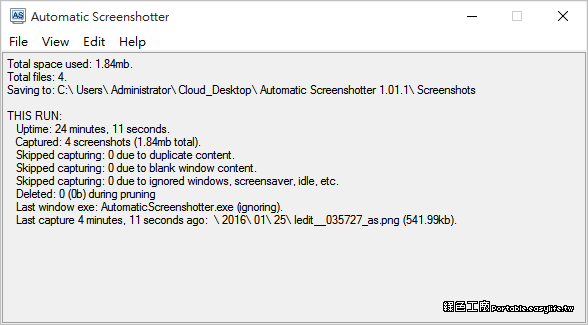
Automatic Screenshotter 開啟後預設會縮小在系統列,點開之後可以看到目前的運作狀態,包含有截圖檔案使用空間、儲存路徑、存檔數量、跳過的訊息等等,如果要更改設定請從 Edit > Edit Options 來更動。
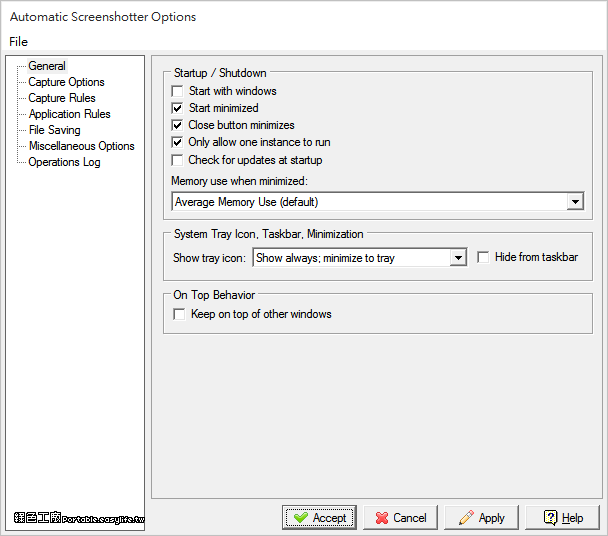
這款工具的功能非常全面,甚至超乎我的想像,真的可以稱為是專業版!以下簡單替大家解析一些還不錯的應用功能,功能設定真的很豐富,若希望可以替使用電腦留下紀錄,這是一款非常值得調教的軟體。。開機自動啟動
。設定記憶體用量
。隱藏系統列圖示
。檔案保存多少可以用數量、檔案大小、天數來限制
。擷取畫面可以是全螢幕或是活動中的視窗
。可以選擇是否捕捉滑鼠游標
。能設定不擷取的規則,譬如說螢幕保護程式、程式全螢幕模式、系統閒置一段時間之後等等
。設定特定程式在前景時不擷取畫面
。或是設定只有特定程式在前景時才擷取畫面
。自行設定檔案名稱的配置、檔案類型與品質
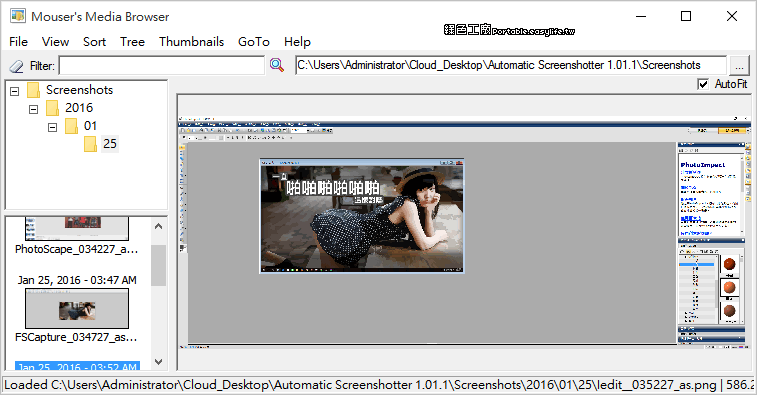
還內建有圖片瀏覽器,讓大家更方便的查看螢幕截圖的紀錄,還真是貼心啊!
https://www.donationcoder.com/Software/Mouser/AutomaticScreenshotter/index.html免安裝版:
Automatic Screenshotter 1.17.1.7z(GOOGLE下載) Automatic Screenshotter 1.17.1.7z(1DRV下載) Automatic Screenshotter 1.17.1.7z(MEDIAFIRE下載) Automatic Screenshotter 1.17.1.7z(RAPIDGATOR下載) Automatic Screenshotter 1.17.1.7z(MEGA下載)檔案大小:2.75 MB













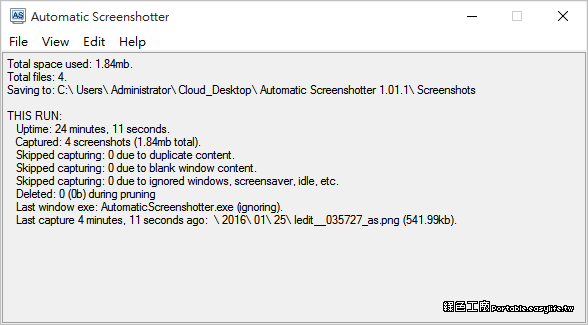 Automatic Screenshotter 開啟後預設會縮小在系統列,點開之後可以看到目前的運作狀態,包含有截圖檔案使用空間、儲存路徑、存檔數量、跳過的訊息等等,如果要更改設定請從 Edit > Edit Options 來更動。
Automatic Screenshotter 開啟後預設會縮小在系統列,點開之後可以看到目前的運作狀態,包含有截圖檔案使用空間、儲存路徑、存檔數量、跳過的訊息等等,如果要更改設定請從 Edit > Edit Options 來更動。 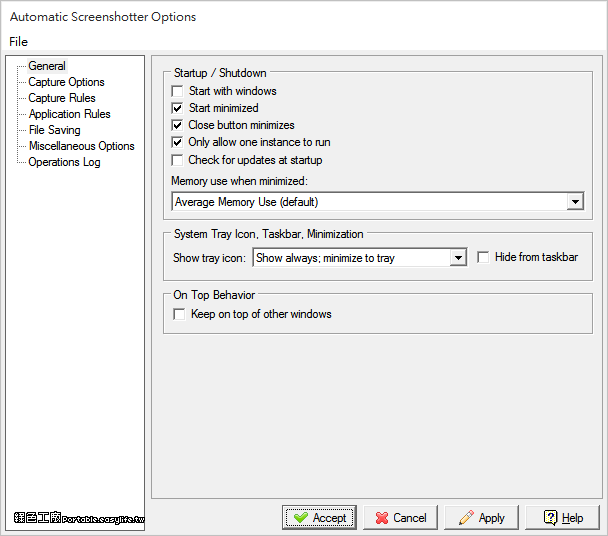 這款工具的功能非常全面,甚至超乎我的想像,真的可以稱為是專業版!以下簡單替大家解析一些還不錯的應用功能,功能設定真的很豐富,若希望可以替使用電腦留下紀錄,這是一款非常值得調教的軟體。。開機自動啟動
這款工具的功能非常全面,甚至超乎我的想像,真的可以稱為是專業版!以下簡單替大家解析一些還不錯的應用功能,功能設定真的很豐富,若希望可以替使用電腦留下紀錄,這是一款非常值得調教的軟體。。開機自動啟動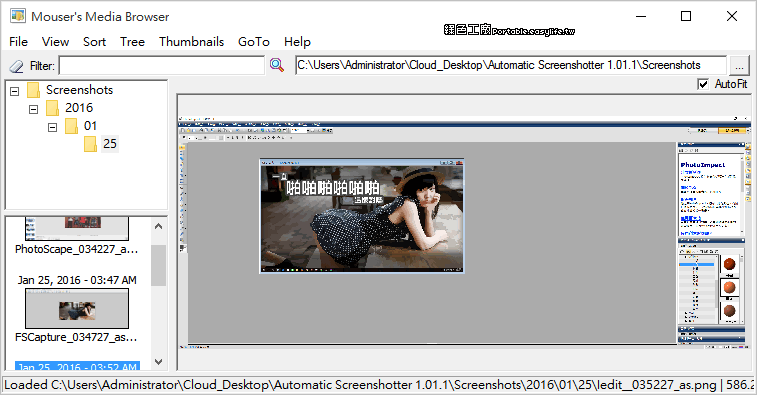 還內建有圖片瀏覽器,讓大家更方便的查看螢幕截圖的紀錄,還真是貼心啊!
還內建有圖片瀏覽器,讓大家更方便的查看螢幕截圖的紀錄,還真是貼心啊!