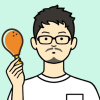ZapBG 照片移除背景不用 App,線上去背手機電腦通通能用
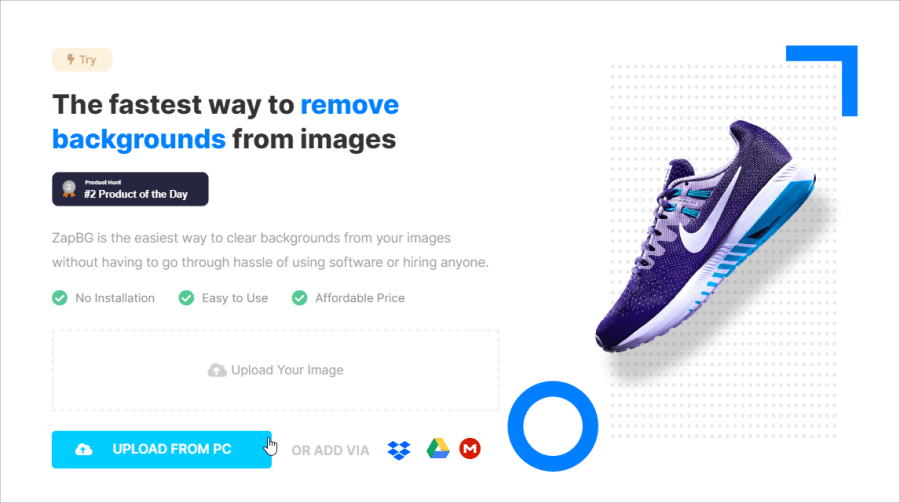 進入 ZapBG 首頁後,直接把要去背的照片上傳即可,也可以從 Google 雲端硬碟、Dropbox 或 Mega 取用照片。
進入 ZapBG 首頁後,直接把要去背的照片上傳即可,也可以從 Google 雲端硬碟、Dropbox 或 Mega 取用照片。 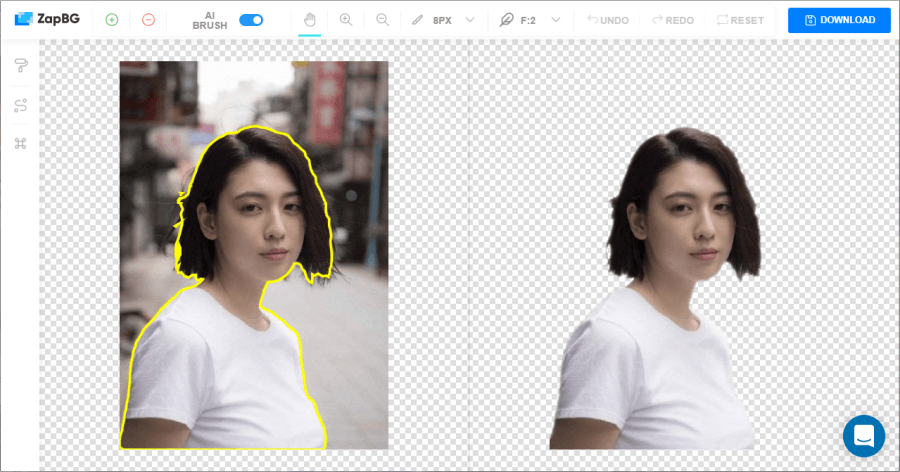 上傳後沒幾秒鐘照片就去背完成啦,去背完之後,若不滿意效果,可以手動新增、刪除誤判的區域。
上傳後沒幾秒鐘照片就去背完成啦,去背完之後,若不滿意效果,可以手動新增、刪除誤判的區域。 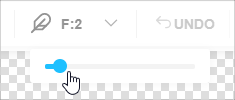 輪廓的硬度可以拖移上方的拉桿調整。
輪廓的硬度可以拖移上方的拉桿調整。 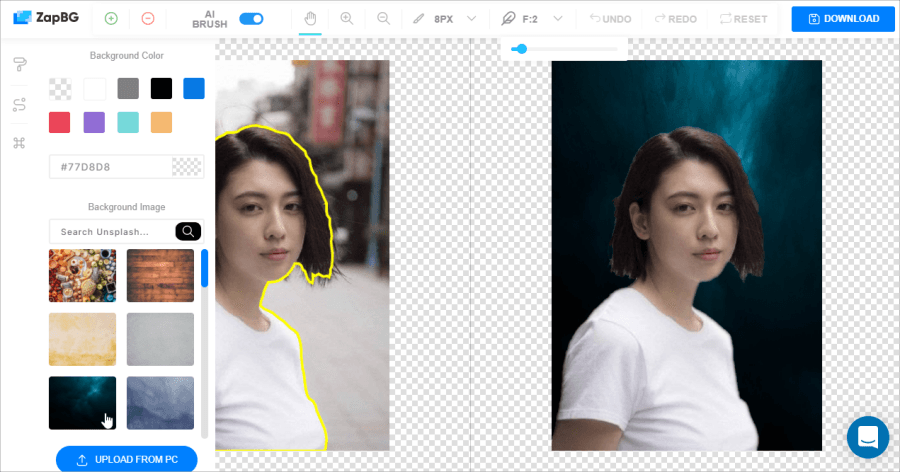 點擊旁邊的筆刷圖示,可以抽換背景顏色、樣式,都調整完畢之後按下右上方的 Download 來儲存照片。
點擊旁邊的筆刷圖示,可以抽換背景顏色、樣式,都調整完畢之後按下右上方的 Download 來儲存照片。 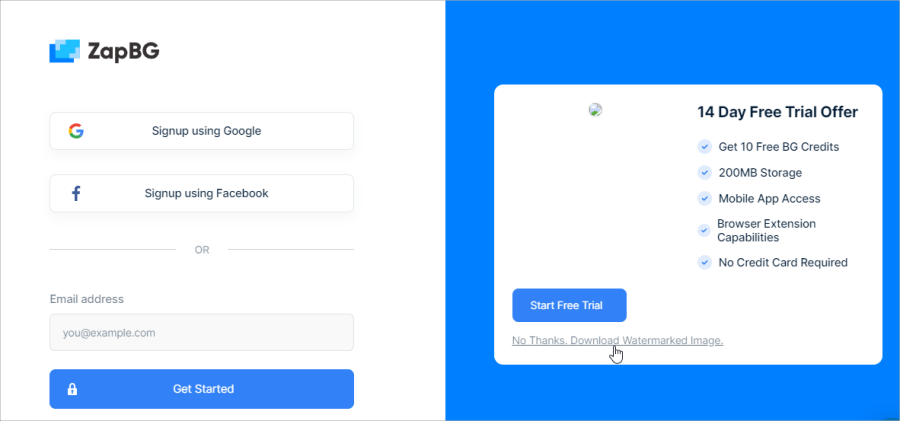 ZapBG 並不是免費服務,不過登入後可以免費試用 14 天,當然也可不登入,下載下來的圖片就會有浮水印,如果不介意的話,這樣也是可以使用囉。若是滿意它們家的去背效果,價格又覺得可以負擔的話,付費當然是最好的選擇,連結就幫大家放在下面,常去背的朋友可以收下。傳送門:ZapBG
ZapBG 並不是免費服務,不過登入後可以免費試用 14 天,當然也可不登入,下載下來的圖片就會有浮水印,如果不介意的話,這樣也是可以使用囉。若是滿意它們家的去背效果,價格又覺得可以負擔的話,付費當然是最好的選擇,連結就幫大家放在下面,常去背的朋友可以收下。傳送門:ZapBG