對我一直都在使用網路的人來說,我是很在意網路速度的,雖然說現在家裡的網路已經 400M/100M了,不過遇到 P2P 下載時還是會稍嫌有緩慢的感覺,而流量控管的 IP 分享器又稍嫌昂貴,這時候只能好好的掌控自己的流量,避免影響到別人上網;或是偷偷去別台電腦安裝流量控管,這樣就不會影響到我上網啦!
NetBalancer 是還不錯的流量掌控工具,雖然有免費與專業版本之分,不過免費版本就很夠用了,使用方式還算簡易。掌控流量的軟體通常會有驅動程式與網卡結合,所以這軟體是需要安裝的唷!
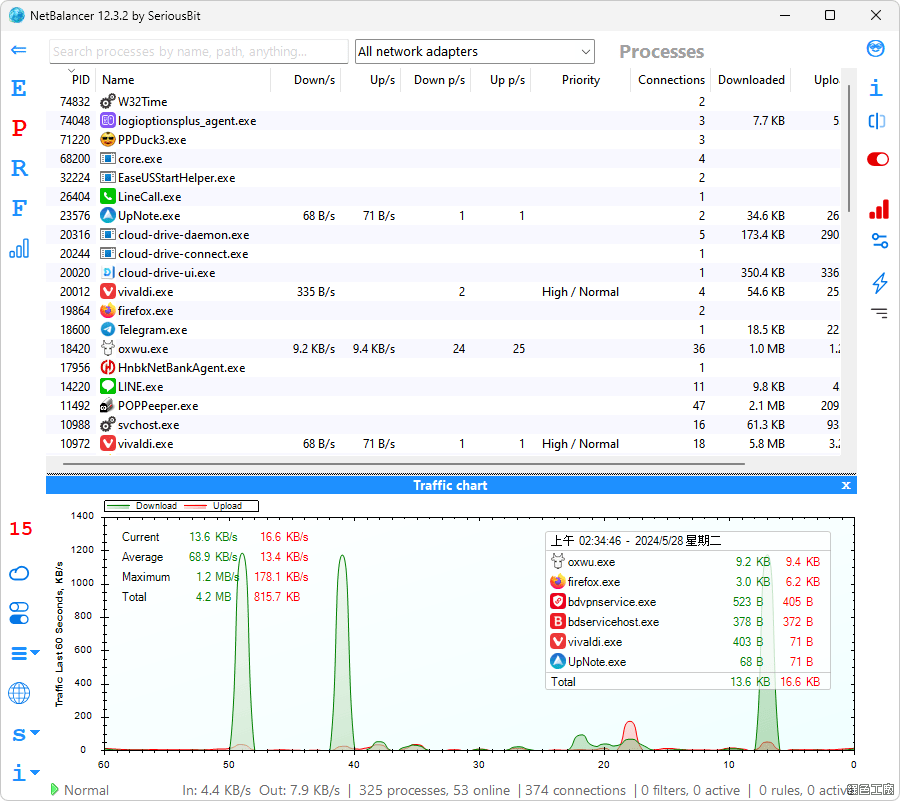
要查看電腦的網路流量非常方便,如果覺得網路卡頓,透過圖表觀察是最快的!
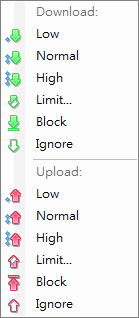
一般流量限制軟體都採用速度的方式來限制,NetBalancer也不例外,不過更提供了等級的方式,等於說在使用上可以設定網路使用的優先權,譬如說上網使用量最大,就可以給瀏覽器比較高的優先權,確保不會受其他軟體所影響。像是有些軟體沒有內建上傳速度的管理,不妨就靠這樣的工具來控管,維持一個良好的網路環境囉!
| | Registered Version | Unregistered Version |
|---|
| Set download and upload network priority or limit for any process |
unlimited |
none |
| Supported priorities: High, Normal, Low, Block, Ignore, Limit, Drop, Delay |
+ |
+ |
| Automatically load priorities and limits from a network located file |
+ |
+ |
| Automatically load rules from a network located file |
+ |
+ |
| Define detailed network traffic rules |
unlimited |
none |
| Business usage |
+ |
Home use only |
| Group local network computers and balance their traffic synchronised |
+ |
+ |
| Protect all settings and priorities with a password to prevent unauthorised changes |
+ |
+ |
| Show all system processes with their in and out network traffic speed |
+ |
+ |
| Show current connections for any process |
+ |
+ |
| Detailed download and upload traffic history for any process since first NetBlancer's install |
+ |
+ |
| View overall system traffic as a graph |
+ |
+ |
| Show network traffic in system tray |
+ |
+ |
| Fine tune priorities (see Level Severity setting) |
+ |
+ |
| Native 64 bit support for best performance |
+ |
+ |
| Full IPv6 support |
+ |
+ |
| Set global traffic limits |
+ |
+ |
免費版本的限制在於在同一時間內只能掌控五個程序的流量與規則,以及無法區分每個網路介面的流量控管,其他的功能都與專業版相同,免費版本真的也很夠用囉!而值得推薦的地方還有此軟體是採取服務的模式,就算關閉了管理介面,流量限制依然是繼續進行,而且可以設定管理密碼,避免讓別人隨意更動唷^^。
http://seriousbit.com/netbalancer/此軟體為安裝版,安裝後需要重要重新開機
NetBalancer 12.3.2.exe(GOOGLE下載) NetBalancer 12.3.2.exe(1DRV下載) NetBalancer 12.3.2.exe(MEDIAFIRE下載) NetBalancer 12.3.2.exe(RAPIDGATOR下載) NetBalancer 12.3.2.exe(MEGA下載)檔案大小:36.91 MB
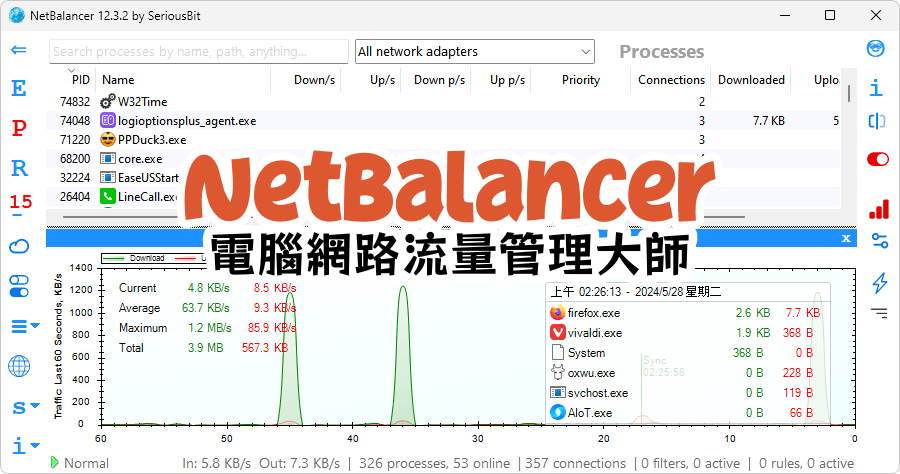
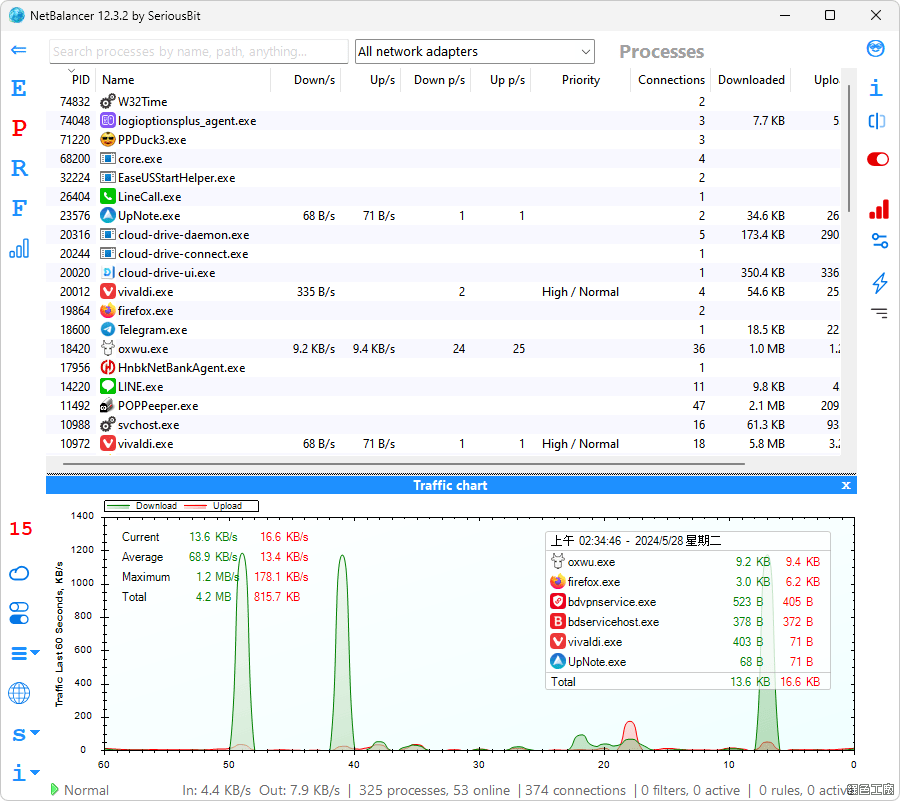 要查看電腦的網路流量非常方便,如果覺得網路卡頓,透過圖表觀察是最快的!
要查看電腦的網路流量非常方便,如果覺得網路卡頓,透過圖表觀察是最快的!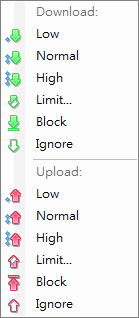 一般流量限制軟體都採用速度的方式來限制,NetBalancer也不例外,不過更提供了等級的方式,等於說在使用上可以設定網路使用的優先權,譬如說上網使用量最大,就可以給瀏覽器比較高的優先權,確保不會受其他軟體所影響。像是有些軟體沒有內建上傳速度的管理,不妨就靠這樣的工具來控管,維持一個良好的網路環境囉!
一般流量限制軟體都採用速度的方式來限制,NetBalancer也不例外,不過更提供了等級的方式,等於說在使用上可以設定網路使用的優先權,譬如說上網使用量最大,就可以給瀏覽器比較高的優先權,確保不會受其他軟體所影響。像是有些軟體沒有內建上傳速度的管理,不妨就靠這樣的工具來控管,維持一個良好的網路環境囉!












