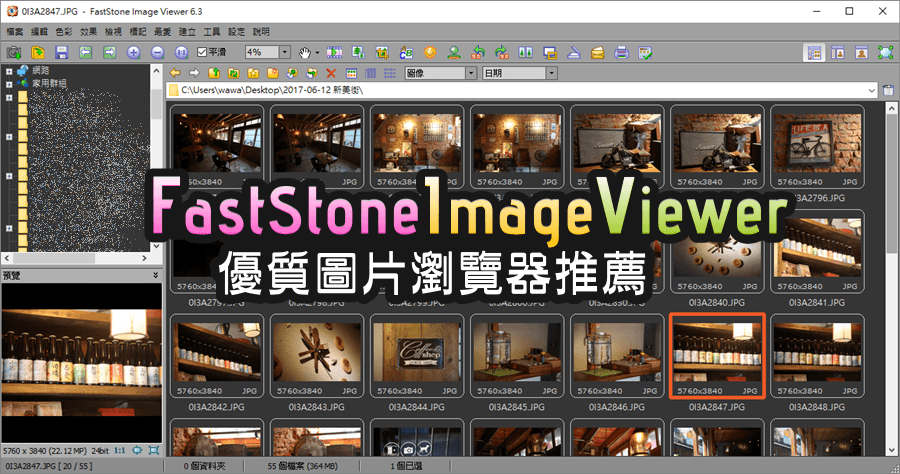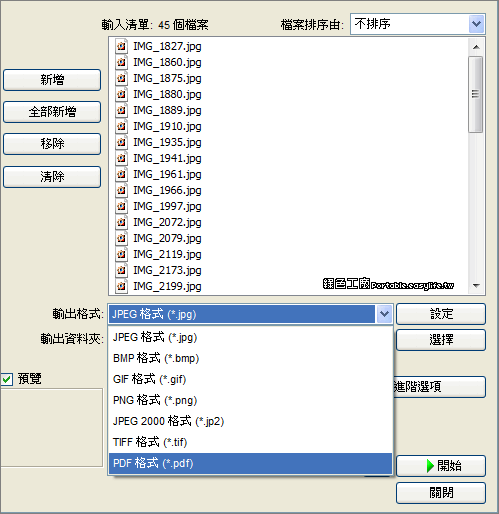ACDSee一直以來,都是一套極具知名度的,其整合了秀圖管理以及簡易圖片編輯功能,但 ACDSee 卻是一套共享軟體,必須要付錢才能永久使用。
FastStone Image Viewer 可就不同了,擁有著 ACDsee 多數的功能,但卻不如 ACDSee 一樣需要付費才能使用,因為它是免費!快速反應的速度,讓你觀看圖片或開啟圖片,幾乎感受不到等待的時間;華麗可換面板的介面,讓你可以隨時依心情來定製軟體操作介面,不需再觀看使用那永遠一成不變的軟體操作介面。
簡易的圖片編輯功能,不管是圖片的轉檔、圖片大小的變更、圖片翻轉或是圖片的裁剪...等,讓你除了秀圖管理功能外,更多了簡易編輯功能。有時需要擷取螢幕的畫面,使用鍵盤的Print Scrn鍵,不但麻煩,而且一次只能擷取一張圖片,且功能過於陽春。FastStone Image Viewer也提供了螢幕擷取功能,不但可以擷取全螢幕、指定視窗、自訂範圍大小、擷取不規則形狀的畫面...等。1.它不但秀圖可加背景音樂...還有156種轉場效果
2.雙擊圖片後...在圖片上用滑鼠按住左鍵...有放大鏡效果
3.設定-檢視器-的最後一個選項..打勾....可讓滑鼠滾輪便放大縮小功能...左右鍵變上下頁圖片
4.可同時4張圖片比對
5.可更換風格
6.可批次更名或轉換
8.還有不同的濾鏡/去紅眼....等
9.新增了文字貼入的功能....不過中日文還無法正確顯示..會亂碼
10..新增桌布便利貼...可將多張圖片同時貼入一張桌布.並加入邊框特效...存為桌布
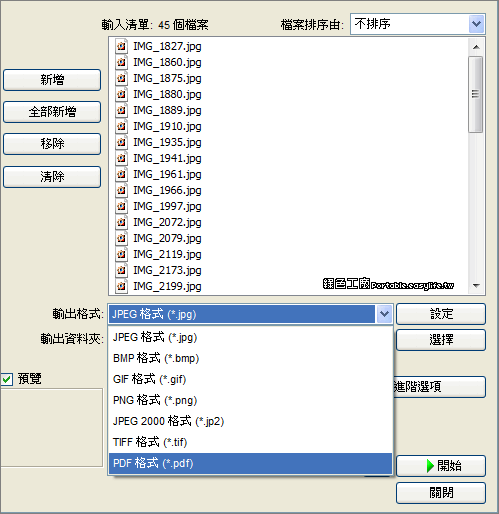
| Version 7.7 (August 24, 2022) |
- Loads HEIC/HEIF faster by 40% to 100%
- Added "Show Dimension" option to Settings -> Thumbnail tab
- Added "25%" and "75%" options to the Quick Resize menu
- Added an option to Settings -> Programs tab to open external programs using Alt key instead of Ctrl key
- In Draw Board, you can now draw objects continuously without having to select the drawing tool repeatedly
- For Batch Convert/Rename:
- You can now customize the template list for filenames
- Added "Keep Screen On" option to the batch processing dialogs
- For GPS:
- Added a new GPS format DDD° MM.MMMM'
- Added "Show in Open Street Map" option
- For RAW files:
- Supports OM-1 ORF format
- Added "RAW Filter" option to Settings -> RAW tab. This option puts a filter on toolbar to show or hide RAW files with a single click
- When RAW files are hidden by disabling "View RAW files in" option in Settings -> RAW tab, you will have the following new options:
- Handle (rename, delete, copy, move) RAW+JPEG together
- Open RAW in external programs
- Improved text rendering quality in slideshow
- You can now rotate all pages in a multi-page tiff file with a single click
- Other minor improvements and bug fixes
|
| Version 7.6 (March 31, 2022) |
- Used a new database engine for better performance, capacity, and reliability
- Added "Pre-scan folders into thumbnail database" tool under Settings menu. This tool can be used to get the thumbnails ready before visiting the folders/drives
- Added a rating system to classify files from 1 to 5
- Added 3 new sorting options: Date Taken, Rating and Tagged
- When copying or moving files, tags and ratings will be preserved in the database
- Optimized the program for reduced launch time, faster folder tree creation and network folder access
- Enhanced the 3 built-in themes: Bright, Gray and Dark
- File size of selected items shown in status bar
- In windowed view, merge two status bars into one to maximize viewing area
- Now you can shuffle images in current folder before thumbnail creation is complete
- Added an option (Settings > "Dual Monitor" tab) to select the secondary monitor when more than 2 monitors are detected
- Added "Center" option to Image Strip Builder
- Added "Preserve Aspect Ratio" option to Image Size in Design and Print tool
- Added hotkeys for Google Maps (Ctrl+Shift+M) and Google Earth (Ctrl+Alt+M) when current image has GPS coordinates
- Added "EXIF Lens Model" option to caption in Contact Sheet, text in Slide Show and text in Batch Convert tool
- Many other small improvements, including vulnerability and bug fixes
|
http://www.faststone.org/FSViewerDownload.htm哇哇評:一直以來我都是使用FastStone Image Viewer來看圖轉圖重點是我也比較上手他的圖片批次轉換功能,之前也寫過簡易教學新的版本在使用上更方便了,預覽縮圖時有更多的選擇若是圖片有GPS資訊有可以查看!推薦大家使用唷!免安裝版:
FastStone Image Viewer 7.7.7z(GOOGLE下載) FastStone Image Viewer 7.7.7z(1DRV下載) FastStone Image Viewer 7.7.7z(MEDIAFIRE下載) FastStone Image Viewer 7.7.7z(RAPIDGATOR下載) FastStone Image Viewer 7.7.7z(MEGA下載) 檔案大小:6.31 MB