CCleaner 6.24.11060 系統清淨機(附加CCleaner Enhancer增強版)
- CCleaner
- 清除系統垃圾加強版win7
- 電腦清理軟體推薦ptt
- win10優化ptt
- ccleaner 重灌狂人
- win10優化登錄檔
- 清除系統垃圾win11
- winaso 登錄檔優化器
- ccleaner download
- ccleaner win10
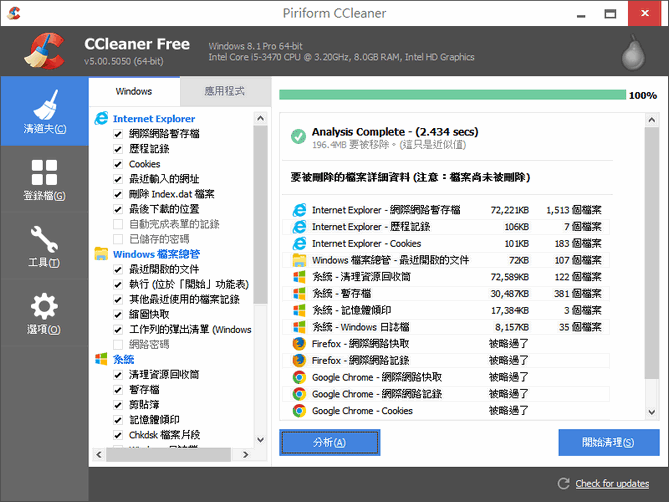 它可以清除不再使用的檔案,包含 Windows 系統本身產生的檔案,Internet Explorer、Mozilla瀏覽器產生的檔案,還有其他應用程式產生的暫存檔,通通可以幫你清除。還提供清除登錄檔 Registry 的工具,可以幫你掃描所有系統應用程式,挑出沒有使用的來清除,並且有備份功能,可以重新還原,避免誤?重要系統登錄檔。軟體介面簡潔,沒有廢話,但你最需要的功能它就發揮到極致。這套軟體完全免費,作者還提供一個討論區http://forum.ccleaner.com,讓大家談談使用心得,還可以提供建議給作者喔!http://www.piriform.com/ccleaner哇哇評:
它可以清除不再使用的檔案,包含 Windows 系統本身產生的檔案,Internet Explorer、Mozilla瀏覽器產生的檔案,還有其他應用程式產生的暫存檔,通通可以幫你清除。還提供清除登錄檔 Registry 的工具,可以幫你掃描所有系統應用程式,挑出沒有使用的來清除,並且有備份功能,可以重新還原,避免誤?重要系統登錄檔。軟體介面簡潔,沒有廢話,但你最需要的功能它就發揮到極致。這套軟體完全免費,作者還提供一個討論區http://forum.ccleaner.com,讓大家談談使用心得,還可以提供建議給作者喔!http://www.piriform.com/ccleaner哇哇評:每次更新這個軟體我也才清理一次垃圾
真是有夠懶惰的啦^^
但是這軟體也還真是不賴,現在想到清潔的第一首選CCleaner v6.24.11060 (23 5月 2024)Taking the hassle out of PC maintenance We've enhanced our cookie cleaning in Chromium browsers for even greater thoroughness.
We've included Software Updater in the main navigation for easier access to updating your apps with the latest features, bug fixes, and security patches.
Now, you’ll be able to find Registry Cleaning under the Tools section.
We've revamped the Health Check results screen to display identified issues and their details more clearly.
Fixing bugs and other improvements Minor stability and performance improvements. 免安裝版:
CCleaner 6.24.11060.7z(GOOGLE下載)
CCleaner 6.24.11060.7z(1DRV下載)
CCleaner 6.24.11060.7z(MEDIAFIRE下載)
CCleaner 6.24.11060.7z(RAPIDGATOR下載)
CCleaner 6.24.11060.7z(MEGA下載)
檔案大小:34.79 MB
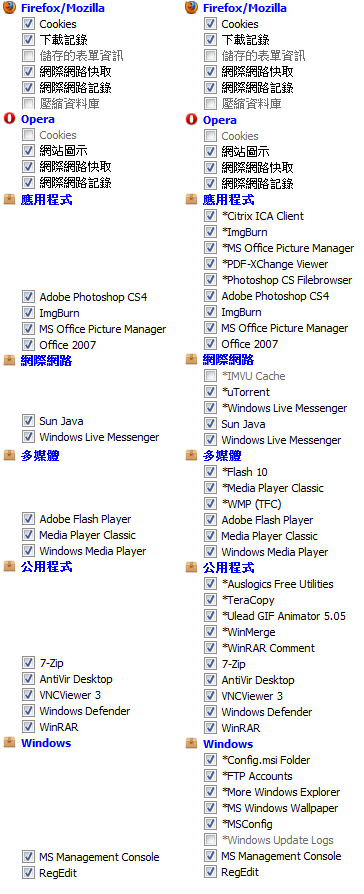 近期正夯的【CCleaner Enhancer】裡面附加了更多的清理項目,將一些普遍的常用的軟體暫存項目也添加在內,也就是可以把系統清理得更乾淨唷!上圖就是清理的比較,一起來試試看吧!將此檔案放入軟體目錄內:
近期正夯的【CCleaner Enhancer】裡面附加了更多的清理項目,將一些普遍的常用的軟體暫存項目也添加在內,也就是可以把系統清理得更乾淨唷!上圖就是清理的比較,一起來試試看吧!將此檔案放入軟體目錄內:winapp2.ini(官方下載)
winapp2.ini(MediaFire下載)
winapp2.ini(Rapidgator下載)
winapp2.ini(ZippyShare下載)
winapp2.ini(本站下載)
檔案大小:872 KB














