線上影音 YouTube 已經是大家每日不能缺少的,而
PotPlayer 一直都是我推薦的影音播放器,這次我嘗試直接將 YouTube 影音連結從 PotPlayer 開啟,這才發現早就已經支援了 YouTube 影音播放,而
PotPlayer YouTube Shortcut 就是 Chrome 瀏覽器上的相對應延伸套件,會在網頁上顯示方便的按鈕,讓大家可以切換成在 PotPlayer 上瀏覽,而且可以加入播放清單,有興趣的朋友可以試試看!
PotPlayer YouTube Shortcut 安裝:這裡

△ 開啟頁面後點選加到 Chrome。
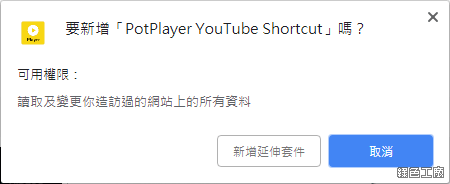
△ 新增延伸套件。
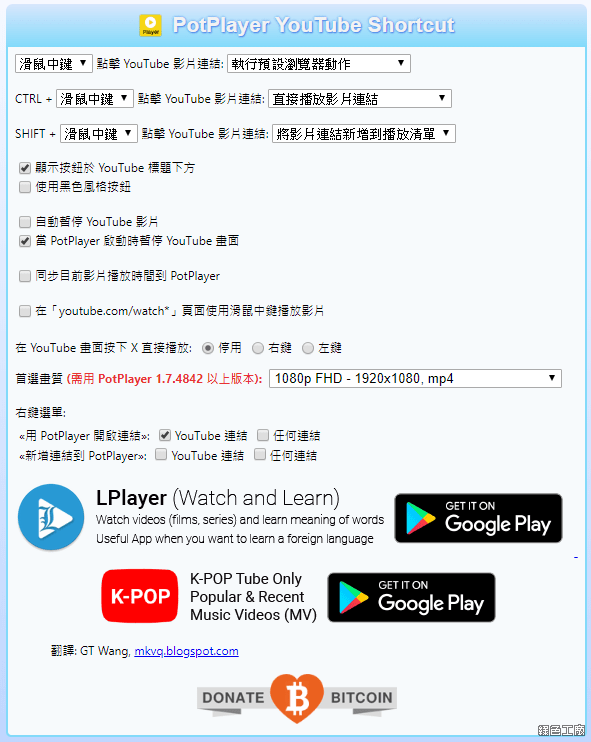
△ 安裝完成後會進入設定,大家可以仔細地設定一次,看怎樣比較符合自己的使用習慣,並且可以設定預設的的影片格式大小。
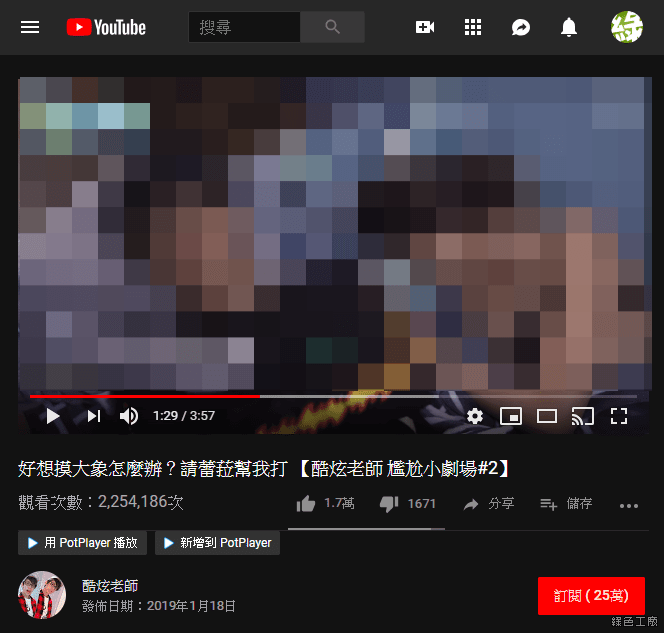
△ 之後從 Chrome 開啟 YouTube 影音的時候,在標題下方就會出現「用 PotPlayer 播放」與「新增到 PotPlayer」的選項。
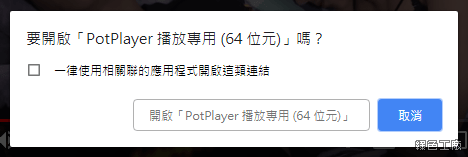
△ 在我的測試之下,只能使用 PotPlayer 安裝版才能夠連結,若是免安裝版就無緣了~
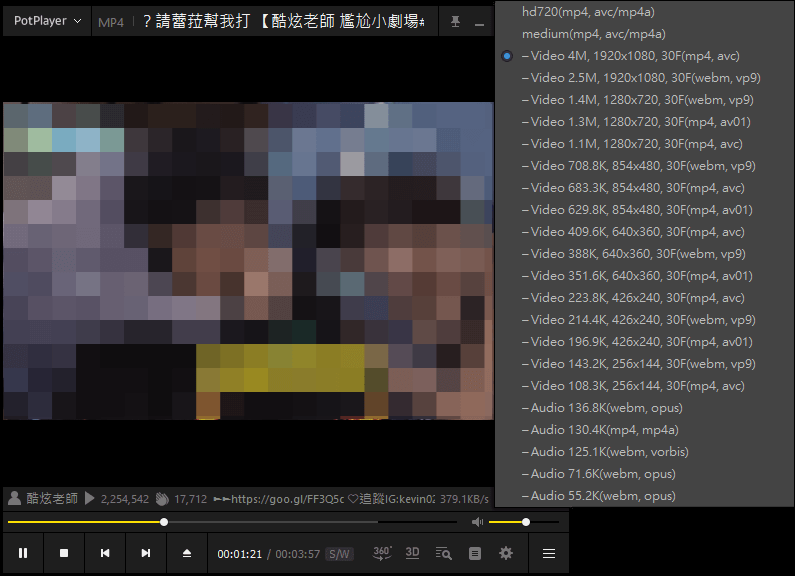
△ 之後就可以直接從 PotPlayer 當中開啟影片,而且還能自己在調整影片格式大小,甚至只要聽音樂也是可以的!PotPlayer YouTube Shortcut 安裝:
這裡PotPlayer 安裝:
PotPlayer 繁體中文免安裝

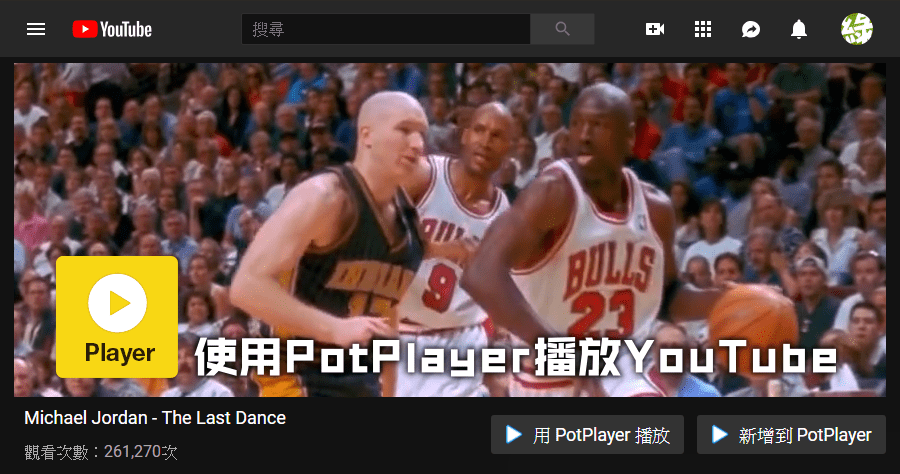
 △ 開啟頁面後點選加到 Chrome。
△ 開啟頁面後點選加到 Chrome。 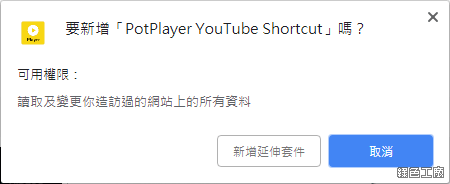 △ 新增延伸套件。
△ 新增延伸套件。 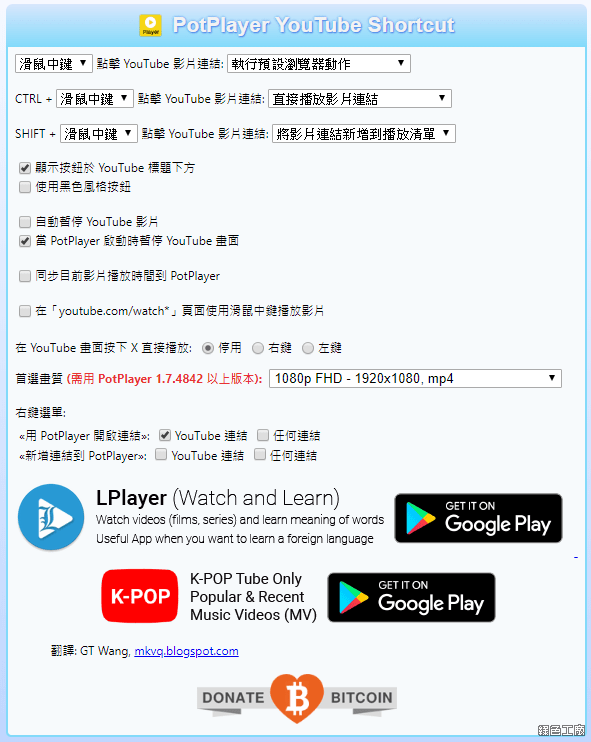 △ 安裝完成後會進入設定,大家可以仔細地設定一次,看怎樣比較符合自己的使用習慣,並且可以設定預設的的影片格式大小。
△ 安裝完成後會進入設定,大家可以仔細地設定一次,看怎樣比較符合自己的使用習慣,並且可以設定預設的的影片格式大小。 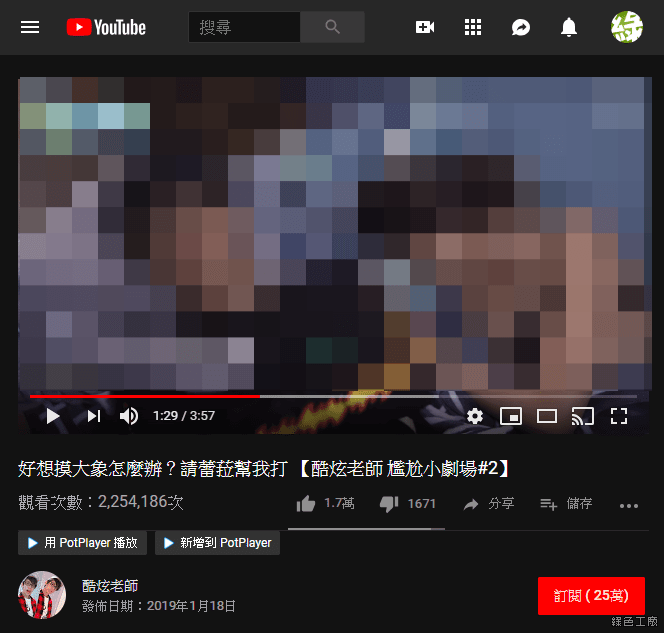 △ 之後從 Chrome 開啟 YouTube 影音的時候,在標題下方就會出現「用 PotPlayer 播放」與「新增到 PotPlayer」的選項。
△ 之後從 Chrome 開啟 YouTube 影音的時候,在標題下方就會出現「用 PotPlayer 播放」與「新增到 PotPlayer」的選項。 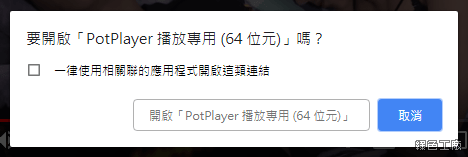 △ 在我的測試之下,只能使用 PotPlayer 安裝版才能夠連結,若是免安裝版就無緣了~
△ 在我的測試之下,只能使用 PotPlayer 安裝版才能夠連結,若是免安裝版就無緣了~ 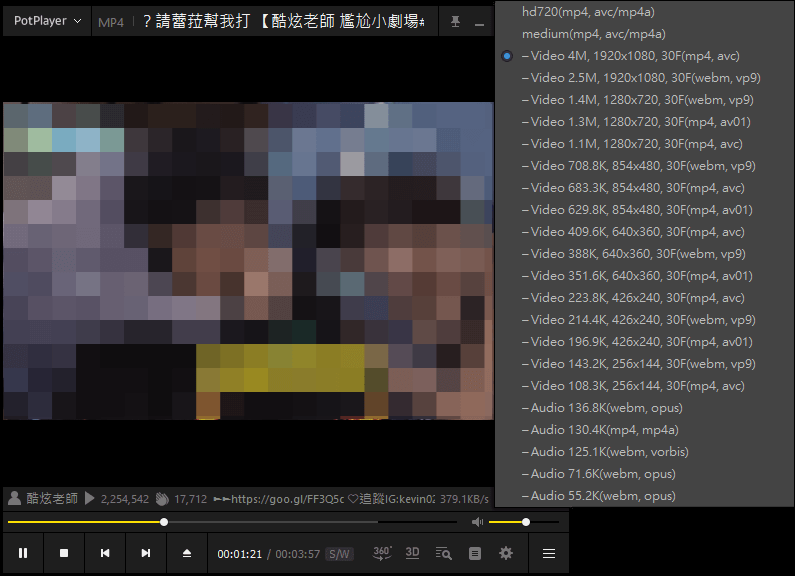 △ 之後就可以直接從 PotPlayer 當中開啟影片,而且還能自己在調整影片格式大小,甚至只要聽音樂也是可以的!PotPlayer YouTube Shortcut 安裝:
△ 之後就可以直接從 PotPlayer 當中開啟影片,而且還能自己在調整影片格式大小,甚至只要聽音樂也是可以的!PotPlayer YouTube Shortcut 安裝:











