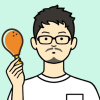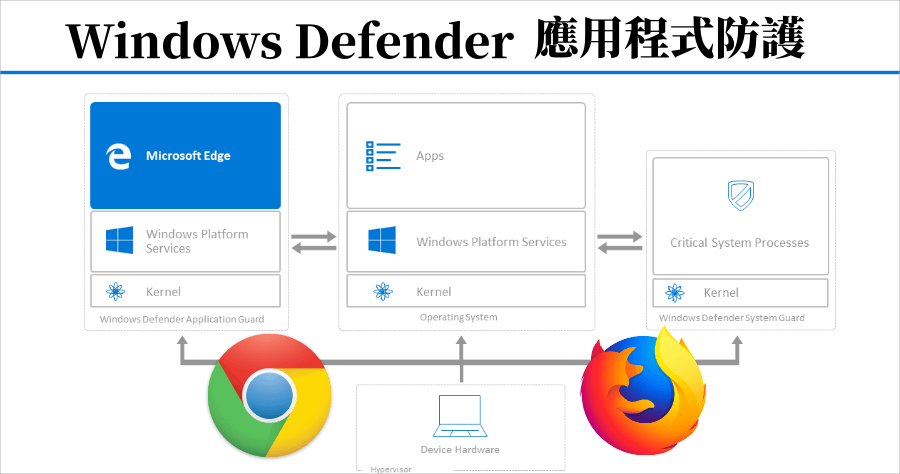
Application Guard Extension 微軟應用程式防護,阻擋惡意網站交給它(Chrome、Firefox)
你擔心上網不安全嗎?原本WindowsEdge瀏覽器獨有的WindowsDefenderApplicationGuard(應用程式防護),現在Chrome和Firefox也可以用囉!用外掛的方式安裝到...
[閒聊] 請留意網址長相, 慎防詐騙網站- 看板Steam
- GoDaddy 網站
- Web activities
- 瀏覽器 防毒
- 電腦出現中毒訊息
- chrome擴充功能不見
- microsoft defender application guard download
- Beanfun 不安全
- Windows application guard
- chrome不安全解除
- wdagutilityaccount windows 10
- 卡巴斯基安全軟體
- WDAG
- 卡巴斯基網頁無法開啟
- 防駭守門員有用嗎
- 行動裝置常見的感染惡意程式的管道
遊戲社群中心網址:steamcommunity.com/app/220ii....執行一個exe檔後,被要求登入Steam,好像還貼上SteamGuardcode(?)(3)結果他損失了...一旦使用者執行這些假的工具軟體,這類惡意軟體裡的憑證竊程式會:複製/轉移/...登入的網頁,是否真是Steam官方的登入網頁,...
** 本站引用參考文章部分資訊,基於少量部分引用原則,為了避免造成過多外部連結,保留參考來源資訊而不直接連結,也請見諒 **
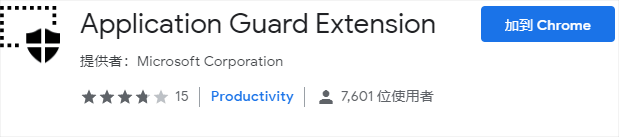 △ Application Guard 外掛目前支援 Firefox 及 Chrome,這邊我就用 Chrome 來示範,一如往常按一下右上方的「加到 Chrome」就可以新增擴充程式囉。
△ Application Guard 外掛目前支援 Firefox 及 Chrome,這邊我就用 Chrome 來示範,一如往常按一下右上方的「加到 Chrome」就可以新增擴充程式囉。  △ 安裝完成後,會顯示目前的運行環境,若符合的話會出現綠色勾勾,通常剛安裝完畢之後會顯示「應用程式防護隨附應用程式遺失」這句提示,但是沒關係是正常的,點擊下方的「從 Microsoft Store 中取得」就可以啦!
△ 安裝完成後,會顯示目前的運行環境,若符合的話會出現綠色勾勾,通常剛安裝完畢之後會顯示「應用程式防護隨附應用程式遺失」這句提示,但是沒關係是正常的,點擊下方的「從 Microsoft Store 中取得」就可以啦! 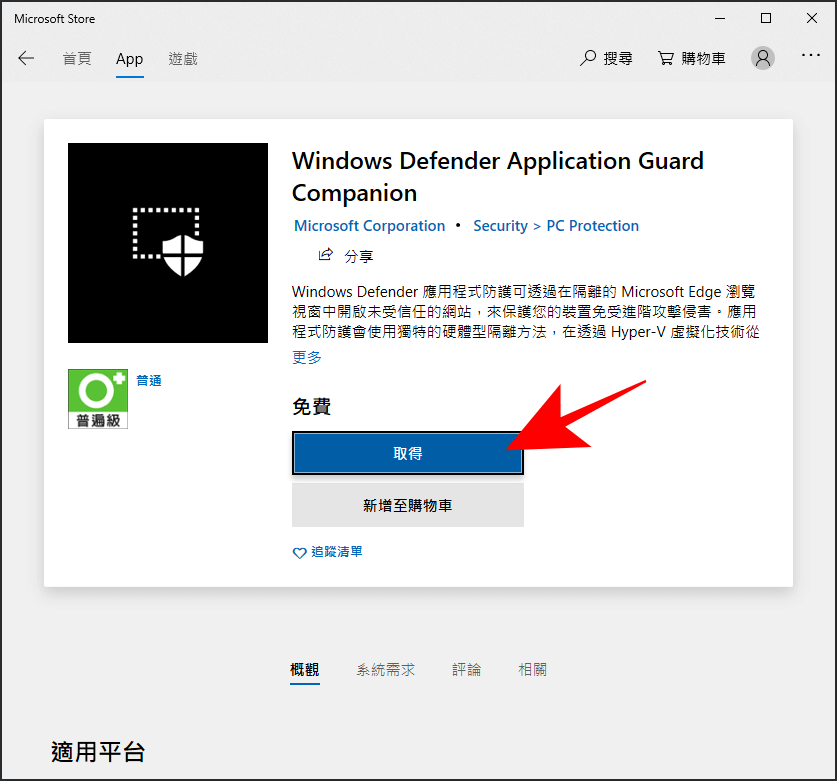 △ 開啟 Microsoft Store 之後,點擊「取得」來下載並安裝之後,就可以正常執行啦!
△ 開啟 Microsoft Store 之後,點擊「取得」來下載並安裝之後,就可以正常執行啦! 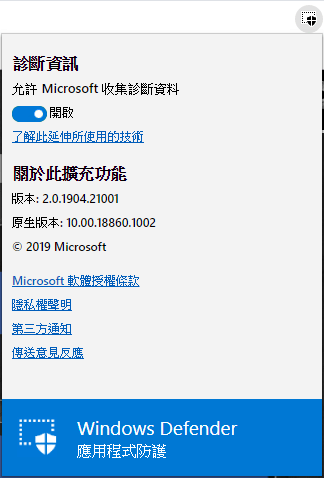 △ 安裝完成後,記得重新啟動電腦,打開 Chrome 瀏覽器之後,並點擊右上方的「Application Guard」擴充程式圖示,就可以看到成功啟用囉!
△ 安裝完成後,記得重新啟動電腦,打開 Chrome 瀏覽器之後,並點擊右上方的「Application Guard」擴充程式圖示,就可以看到成功啟用囉! 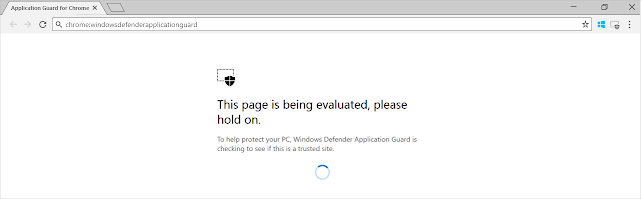 △ 若有未信任的網站或是惡意攻擊,就會出現如上圖的畫面,無法進入不安全的網站。既然微軟免費釋出這個功能,大家趕快將自己的 Chrome 也加裝 Application Guard 吧!多一道保護也沒有壞處~ Chrome 擴充程式:
△ 若有未信任的網站或是惡意攻擊,就會出現如上圖的畫面,無法進入不安全的網站。既然微軟免費釋出這個功能,大家趕快將自己的 Chrome 也加裝 Application Guard 吧!多一道保護也沒有壞處~ Chrome 擴充程式: