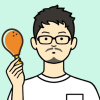Google 台灣正式宣布推出
Google Play Points 獎勵計劃,台灣是日、韓、美後第四個推出的國家,獎勵計劃共有 5 個等級,分別為:銅級、銀級、黃金級、白金級和鑽石級,最初階的銅級每消費 30 元可獲得 1 點 Google Play Points,等級越高可獲得點數越多,每 100 點可免費兌換 30 元 App,詳細獎勵計劃如下。你也可以參考:
Google 意見回饋獎勵 App 在台灣開放了,免費賺取 Google Play 回饋金
如何賺 Google Play Points 點數?使用者可透過下列 5 種方法賺取點數:
- 購買應用程式或遊戲
- 購買應用程式/遊戲內商品和訂閱項目
- 透過 Google Play 或 Google Play 電影應用程式購買書籍、電影、電視節目或劇集
- 透過 Google Play 音樂購買或訂閱音樂內容
- 安裝指定應用程式和遊戲
(PS. 在 YouTube 消費無法獲得點數。)
如何提升等級?升級時,新等級的資格可以保留到隔年結束。新的一年開始時,系統會根據你在前一年獲得的點數來決定是否調整你的會員等級。
注意:2019年11月4日至2019年12月31日之間賺取的任何點數都將計入2020年1月1日至2020年12月31日之間的賺取點數。以下舉例說明從 2021 年進入 2022 年時可能出現的等級異動情況:如果在 2021 年 1 月 1 日至 2021 年 12 月 31 日期間晉升為黃金級,即使之後沒有獲得任何點數,黃金級資格也將延續至隔年年底 (2022 年 12 月 31 日)。
以下詳列 2021 年 1 月 1 日至 2021 年 12 月 31 日期間達到特定點數門檻時,在 2022 年所獲得的對應等級:
獲得 250 點即可在 2022 年 1 月 1 日取得銀級資格。
獲得 1000 點即可在 2022 年 1 月 1 日取得黃金級資格。
獲得 4000 點即可在 2022 年 1 月 1 日取得白金級資格。
獲得 15,000 點即可在 2022 年 1 月 1 日取得鑽石級資格。
Google Play Points 不同等級有什麼福利或優惠?
| 等級 |
所需點數 |
每消費 NT$30 元可獲得的點數 |
其他福利 |
| 銅級 |
0 到 249 點 |
1 點 |
無 |
| 銀級 |
250 到 999 點 |
1.25 點 |
- 可用 NT$30 元的優惠價租借 1 部電影
- 銀級每週獎勵 (最多可獲得 50 點)
|
| 黃金級 |
1,000 到 3,999 點 |
1.5 點 |
- 可使用 1 筆價值 NT$150 元的電子書抵用金
- 可用 NT$30 元的優惠價租借 1 部電影
- 黃金級每週獎勵 (最多可獲得 100 點)
|
| 白金級 |
4,000 到 14,999 點 |
1.75 點 |
- 可使用 2 筆價值 NT$150 元的電子書抵用金
- 可用優惠價租借 2 部電影,每部 NT$30 元
- 白金級每週獎勵 (最多可獲得 500 點)
- 進階支援服務
|
| 鑽石級 |
等於或大於 15,000 點 |
2 點 |
- 可使用 3 筆價值 NT$150 元的電子書抵用金
- 可用優惠價租借 3 部電影,每部 NT$30 元
- 鑽石級每週獎勵 (最多可獲得 1000 點)
- 進階支援服務
|
如何加入 Google Play Points 或查詢點數? 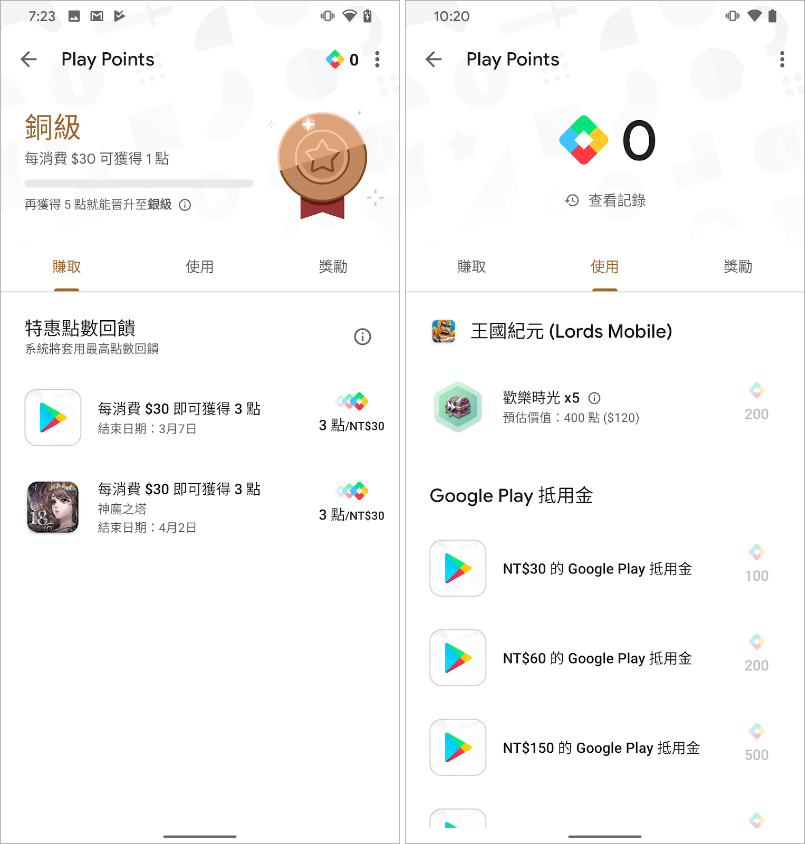
電腦版:
1. 前往 play.google.com
2. 在左側按一下 Play Points
3. 點擊加入 手機版:
1. 在 Android 裝置上開啟 Google Play 商店應用程式 Google Play
2. 依序輕觸「選單」圖示 選單 下一步 Play Points
3. 點擊加入前往查詢:
Google Play Points


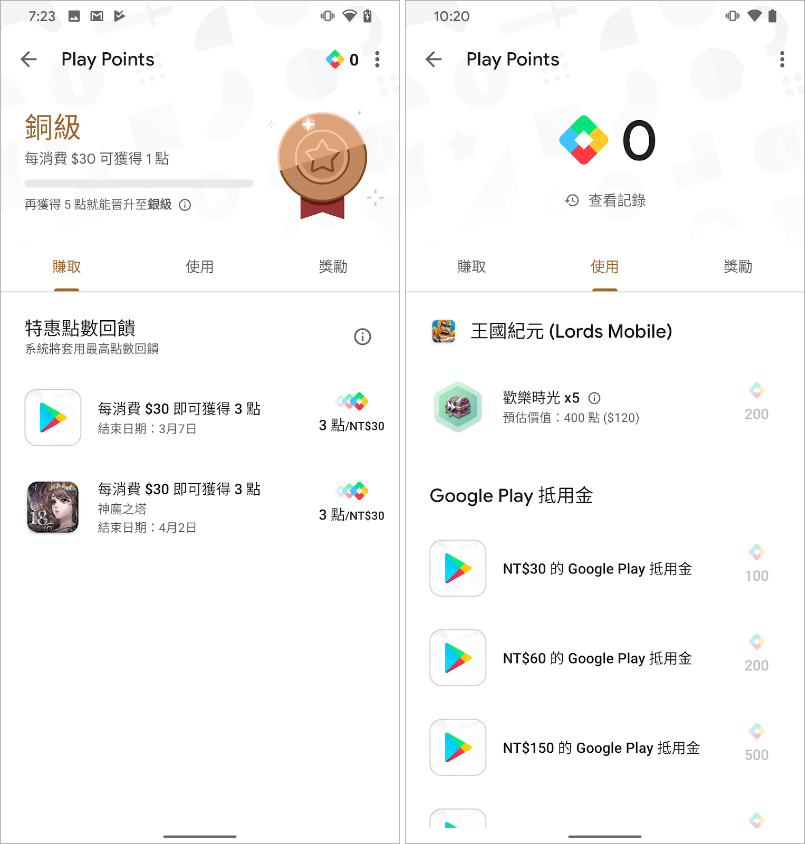 電腦版:
電腦版: