Fotor Windows Phone(WINDOWSPHONE空間下載)

【Windows Phone】Fotor 圖片後製軟體,簡單實用的跨平台 App
之前就曾經在網站上介紹過Fotor的修圖軟體,在電腦上修圖就像在手機上那麼方便,Fotor也具有跨平台的特性,在iOS、Android、WindowsPhone上都有App可以使用,愛用Lumia920 的我當然拿WindowsPhone系統來寫文章囉!之前許多人不考慮Wi...Download
- fotor調色
- your phone app android
- fotor android
- iphone檔案管理app
- iphone影片
- 線上修圖photoshop
- iphone怎麼傳照片
- free photo editor for windows
- fotor collage
- 4 in 1 photo editor online












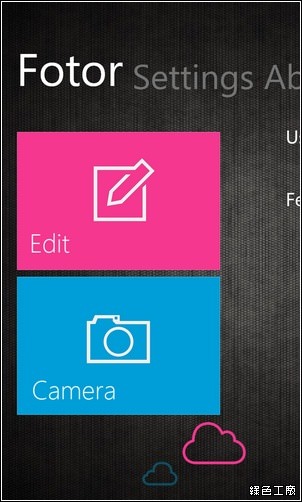 編修圖片可以選擇從相簿,或者是直接拍照,這是圖片效果 App 最基本該有的功能。
編修圖片可以選擇從相簿,或者是直接拍照,這是圖片效果 App 最基本該有的功能。

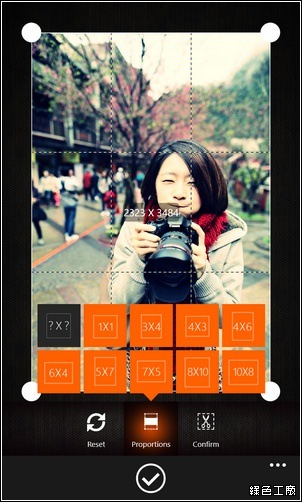 開啟圖片之後有幾個基本的功能,包含了一鍵優化、裁切、旋轉、特效、邊框、圖片編修、大光圈與移軸鏡。裁切功能提供了各種使用比例,方便需要特殊比例時才能快速裁切。
開啟圖片之後有幾個基本的功能,包含了一鍵優化、裁切、旋轉、特效、邊框、圖片編修、大光圈與移軸鏡。裁切功能提供了各種使用比例,方便需要特殊比例時才能快速裁切。

 我覺得最基本的調整亮度、對比應該是需要擺在比較前面的功能,不知道為什麼 Fotor 都把它擺在後面,等圖片特效邊框都用完了,才會到條圖片的步驟,所以我將此步驟往前放,在開始套用效果之前,簡單的修正圖片亮度等等。而最豐富的內容就是在於圖片濾鏡的套用,內建多種不同的風格,每一種風格又提供了很多種項目。
我覺得最基本的調整亮度、對比應該是需要擺在比較前面的功能,不知道為什麼 Fotor 都把它擺在後面,等圖片特效邊框都用完了,才會到條圖片的步驟,所以我將此步驟往前放,在開始套用效果之前,簡單的修正圖片亮度等等。而最豐富的內容就是在於圖片濾鏡的套用,內建多種不同的風格,每一種風格又提供了很多種項目。

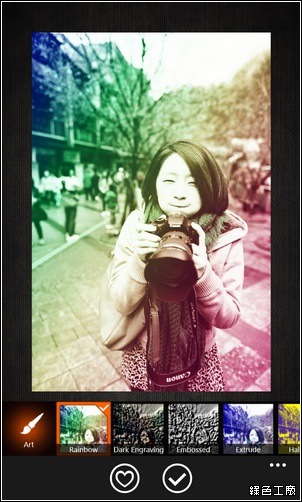 大概算一下有將近八十種圖片效果,而且這些通通是免費的唷!而常用的效果可以在下面的愛心符號點選一下,之後就會出現在我的最愛清單之內,未來要選用也會快上許多!
大概算一下有將近八十種圖片效果,而且這些通通是免費的唷!而常用的效果可以在下面的愛心符號點選一下,之後就會出現在我的最愛清單之內,未來要選用也會快上許多!

 邊框效果大概有二十種,基本上我覺得質感都很不錯,不會像有些有上百種,但是根本都很難看^^。
邊框效果大概有二十種,基本上我覺得質感都很不錯,不會像有些有上百種,但是根本都很難看^^。 
 最後還有大光圈與移軸鏡的效果,我覺得這個步驟應該要調用到邊框之前,不然大光圈之後連邊框也模糊了,這樣不是很怪嗎?大光圈的效果可以讓主體之外的景物更加模糊,套用起來效果很棒唷^^。若是你對這款 App 有興趣,也可以參考
最後還有大光圈與移軸鏡的效果,我覺得這個步驟應該要調用到邊框之前,不然大光圈之後連邊框也模糊了,這樣不是很怪嗎?大光圈的效果可以讓主體之外的景物更加模糊,套用起來效果很棒唷^^。若是你對這款 App 有興趣,也可以參考