Privacy Protector for Windows 11 9.0.7z(1DRV空間下載)

限時免費 Privacy Protector for Windows 11 11.0 保護你的 Windows 不被追蹤唷!
Windows系統預設有許多隱私項目沒有被保護到很完整,譬如說會在背景蒐集使用者數據、使用者活動等等,雖然這些數據可能是使用在研究用途,能對系統有更多的改善之類的,不過若是不喜歡這樣被追蹤的話,可以使用PrivacyProtectorforWi...Download
- windows 10一鍵優化
- win10更新中停止
- 網路位置是什麼win10
- windows 11效能提升
- Win11 權限 設定
- windows update medic service
- win10優化ptt
- windows 11效能
- windows 10服務設定
- softorbits privacy protector for windows 10 review












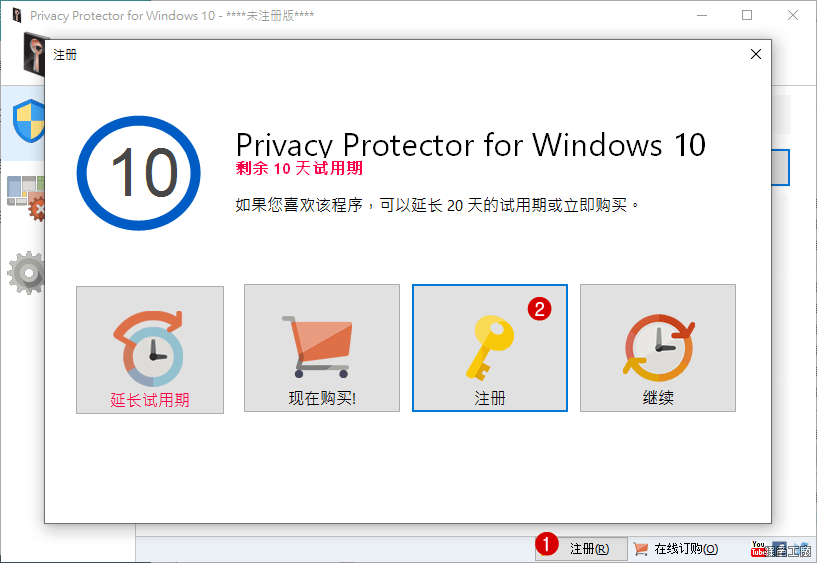 △ 開啟軟體後點選軟體下方的註冊,會跳出註冊視窗再點選註冊。
△ 開啟軟體後點選軟體下方的註冊,會跳出註冊視窗再點選註冊。 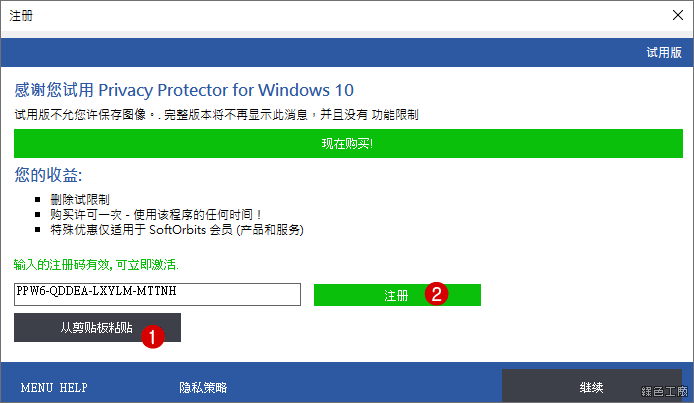 △ 將剛剛所取得的序號複製貼上,點選註冊啟動。
△ 將剛剛所取得的序號複製貼上,點選註冊啟動。 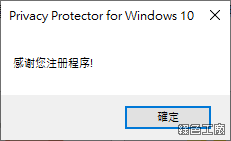 △ 看到以上畫面就代表啟用成功囉!
△ 看到以上畫面就代表啟用成功囉! 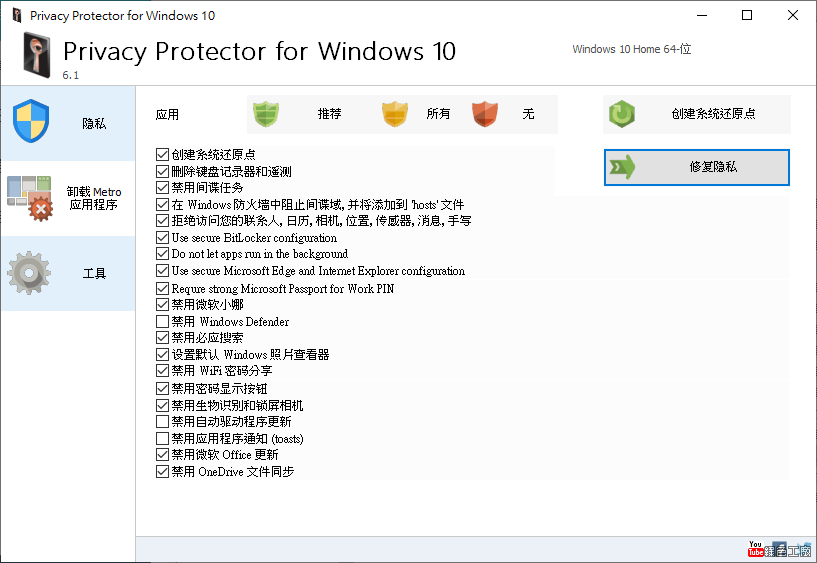 △ 內建有簡體中文,所以大概還看得懂,預設的推薦項目有不少,確認沒有問題就可以修復隱私來套用,就是這麼簡單唷!
△ 內建有簡體中文,所以大概還看得懂,預設的推薦項目有不少,確認沒有問題就可以修復隱私來套用,就是這麼簡單唷! 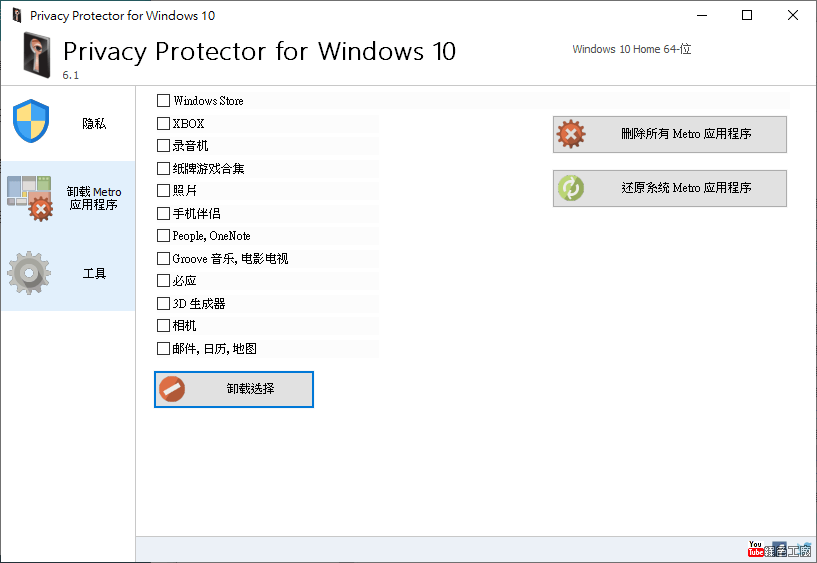 △ 若是不喜歡 Windows 10 內建的 Metro 應用程式,也可以在這款工具內卸載移除。
△ 若是不喜歡 Windows 10 內建的 Metro 應用程式,也可以在這款工具內卸載移除。 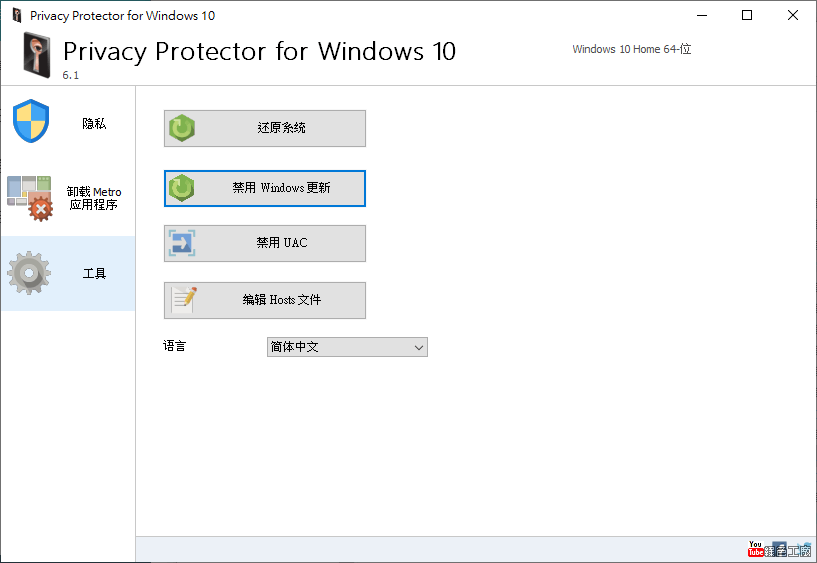 △ 此外還有很方便的還原系統、禁用 Windows 更新、禁用 UAC 與編輯 Hosts 文件。
△ 此外還有很方便的還原系統、禁用 Windows 更新、禁用 UAC 與編輯 Hosts 文件。